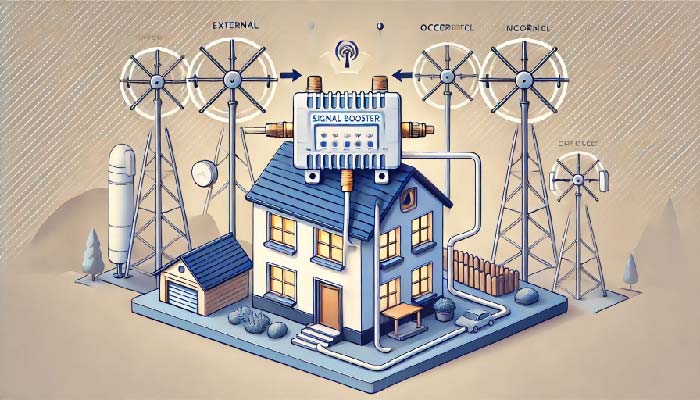
Boosters are great tools for improving signal strength, whether it’s for your mobile phone or internet connection. However, like any other device, boosters can sometimes face issues. In this article, we will walk you through the most common booster problems and provide simple troubleshooting solutions to keep your device functioning smoothly.
1. Signal Interference
One of the main problems that users face with boosters is signal interference. This occurs when there are other signals in the area that overlap with your booster’s signal, causing it to weaken or disrupt.
Solution:
To fix signal interference, make sure that the booster is placed away from other electronic devices that might cause disruptions, such as routers or large appliances. You can also try switching the frequency on your booster (if your model supports this) to avoid conflict with other signals.
2. Weak Signal
Another common issue is weak signal strength. Often, this happens when the external antenna of the booster is not positioned correctly, making it harder for the booster to capture a strong signal from nearby towers.
Solution:
For weak signal, try repositioning the external antenna. Place it in an open area, preferably on the roof or high on a wall, to get a clearer signal from the cell tower. You can also check the signal strength using your phone to find the best location for the antenna.
3. Booster Not Powering On
Sometimes, your booster may not turn on even when it’s properly connected. This could be due to a faulty power supply or issues with the booster’s wiring.
Solution:
First, check all the power connections. Make sure the power cord is properly plugged into the outlet and the booster. If it still doesn’t work, try using a different power outlet. If none of these steps solve the problem, the issue might be with the power adapter, and it might need to be replaced.
4. Signal Overload
Signal overload happens when the incoming signal is too strong for the booster to handle. This can cause the booster to work improperly and reduce its effectiveness.
Solution:
To fix signal overload, try reducing the gain on your booster. Most boosters come with adjustable gain controls, so lowering the gain can help prevent overload. Another option is to move the external antenna further away from the cell tower to decrease the strength of the incoming signal.
5. Dropped Calls or Slow Internet
Even with a booster installed, you might still experience dropped calls or slow internet speeds. This is often caused by fluctuating signals or the booster not covering a large enough area inside your home or office.
Solution:
For dropped calls or slow internet, try repositioning the internal antenna. Ensure that the internal antenna is centrally located to provide better coverage throughout the area. You can also check if the booster is set up to work with the frequency bands used by your mobile network or internet provider. Additionally, weather conditions and physical obstructions like thick walls can affect signal strength, so keep that in mind when troubleshooting.
Frequently Asked Questions (FAQs)
1. What do I do if my booster’s light turns red?
A red light often indicates a connection issue or a problem with the external antenna. First, check all the cables to ensure they are tightly connected. Then, reposition the external antenna to ensure it’s in a good signal location.
2. Why is my booster causing more interference than before?
If your booster is causing more interference, there may be too many devices nearby using the same frequency. Try relocating your booster to a different area, away from other electronics, or adjust its frequency settings.
3. How can I avoid signal overload?
Signal overload can be avoided by adjusting the gain on your booster. Lower the gain setting or move the external antenna further away from the signal source (like a cell tower) to prevent overload issues.
4. Why isn’t my internet speed improving despite using a booster?
If your internet speed isn’t improving, check whether your booster supports the frequency band of your internet provider. Also, make sure the booster is placed in an area with minimal obstructions, and check for any possible interference from other devices.
5. What causes my calls to drop even when using a booster?
Dropped calls can occur due to poor positioning of the internal antenna or interference from other signals. Try adjusting the position of the internal antenna to cover more area and ensure that there’s no interference from other electronic devices
If Like This Article Visit Our Website. Collect From Wekiapedia